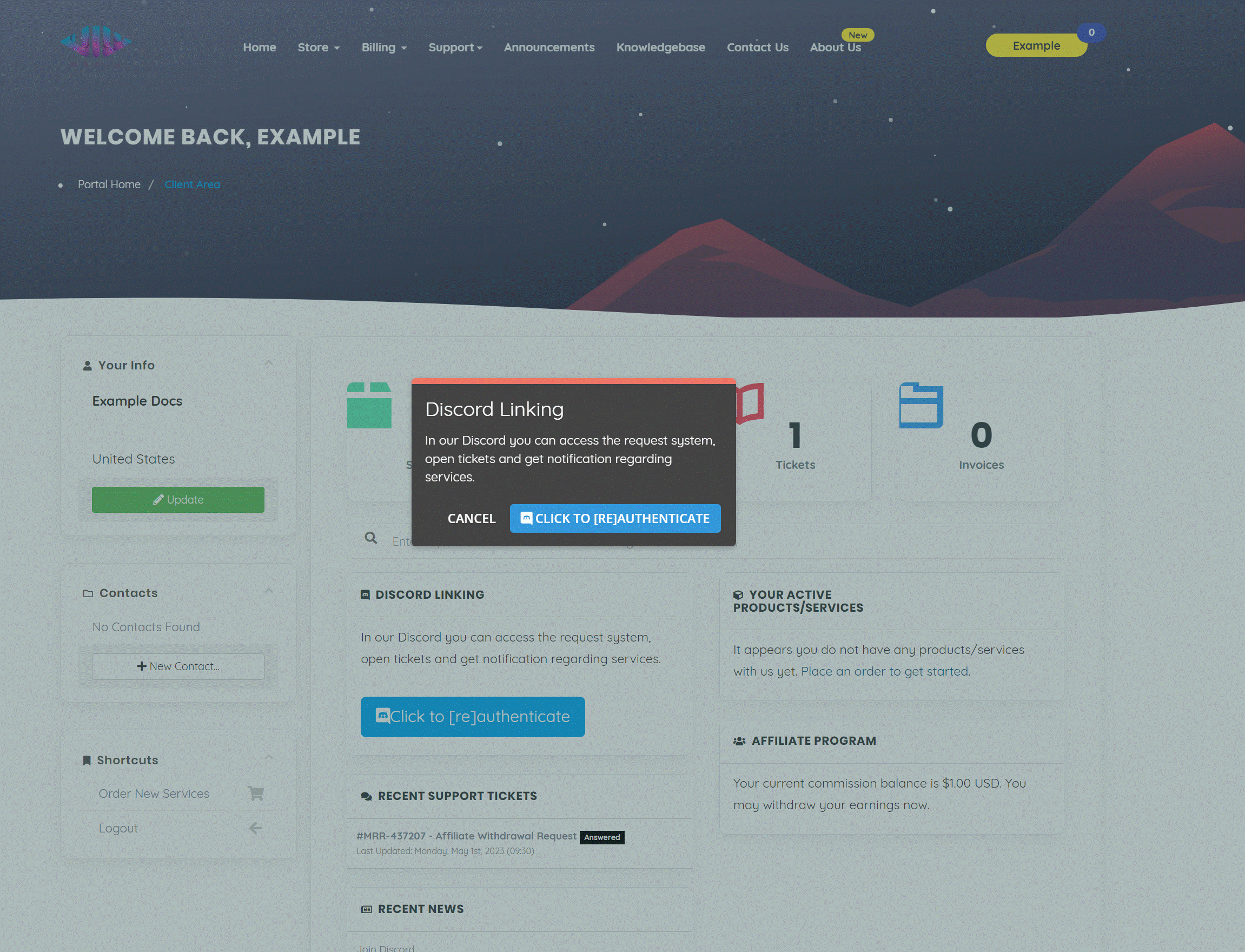Getting Started with Jill Media Shares¶
Site Closed to the Public
Our Website is closed to the public.
Emby¶
To sign up for our share service, you'll need a Emby account. If you don't have one already, you can get more info here.
Once you have a Emby account, you can sign up for our share service by going to jillmedia . After registering, you'll need to validate your email by clicking the link in the email that we send you. To sign up for your free trial or to subscribe, click the relevant product. We offer both pay-as-you-go and recurring subscriptions.
Plex¶
To sign up for our share services, you'll need a plex. If you don't have one already, you can get more info here. Once you have done that go here
My Account Page¶
Subscribers have access to information related to their subscription on our My Account page. This includes managing their subscription, viewing payment history, and updating personal information. Keeping this information up-to-date is important to ensure that we can quickly assist with any issues that may arise while using our share service.
One key piece of information to update is your Discord. This allows you to join our Discord community and get support from our team and other users. You can easily update your Discord information by going to the My Account page and logging into discord.
This will allow discord to add the role corrisponding to your plan.
If you have any questions or issues, our support team is always available on Discord. Don't hesitate to reach out if you need assistance!