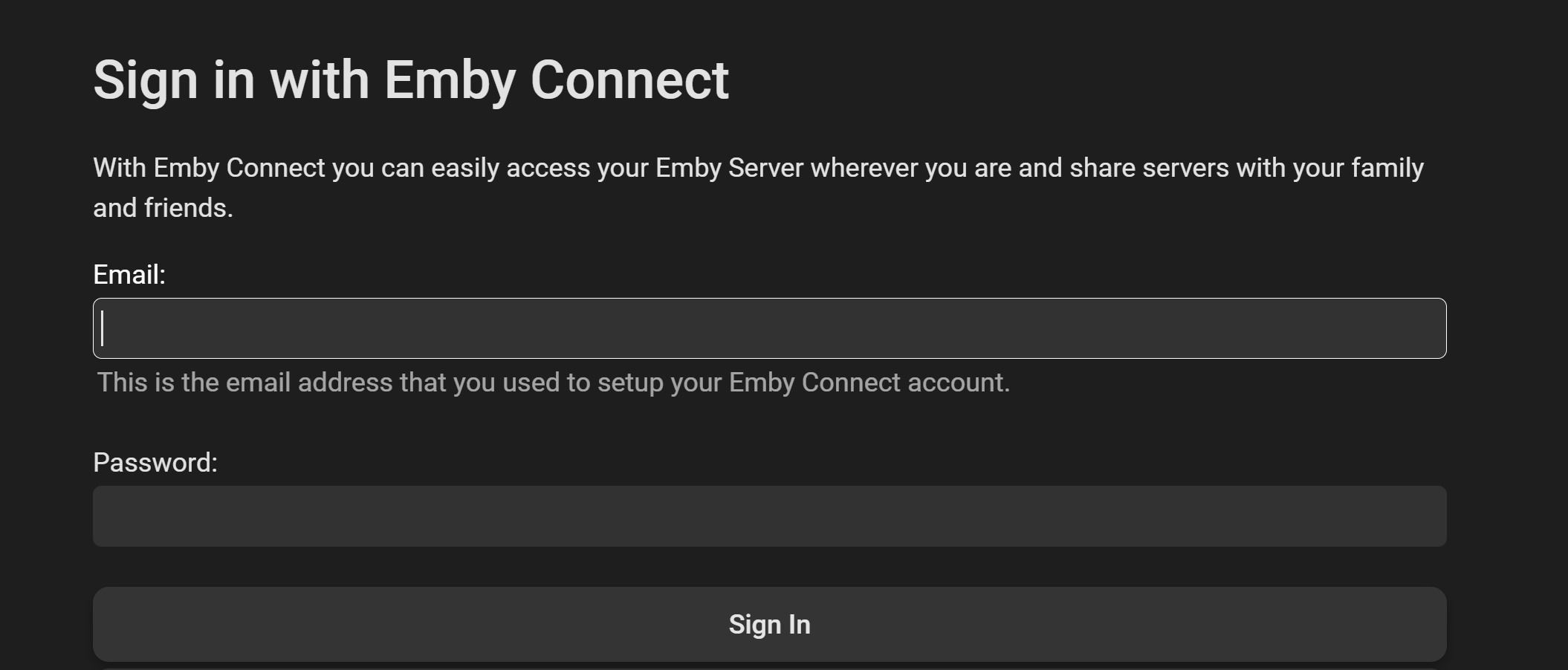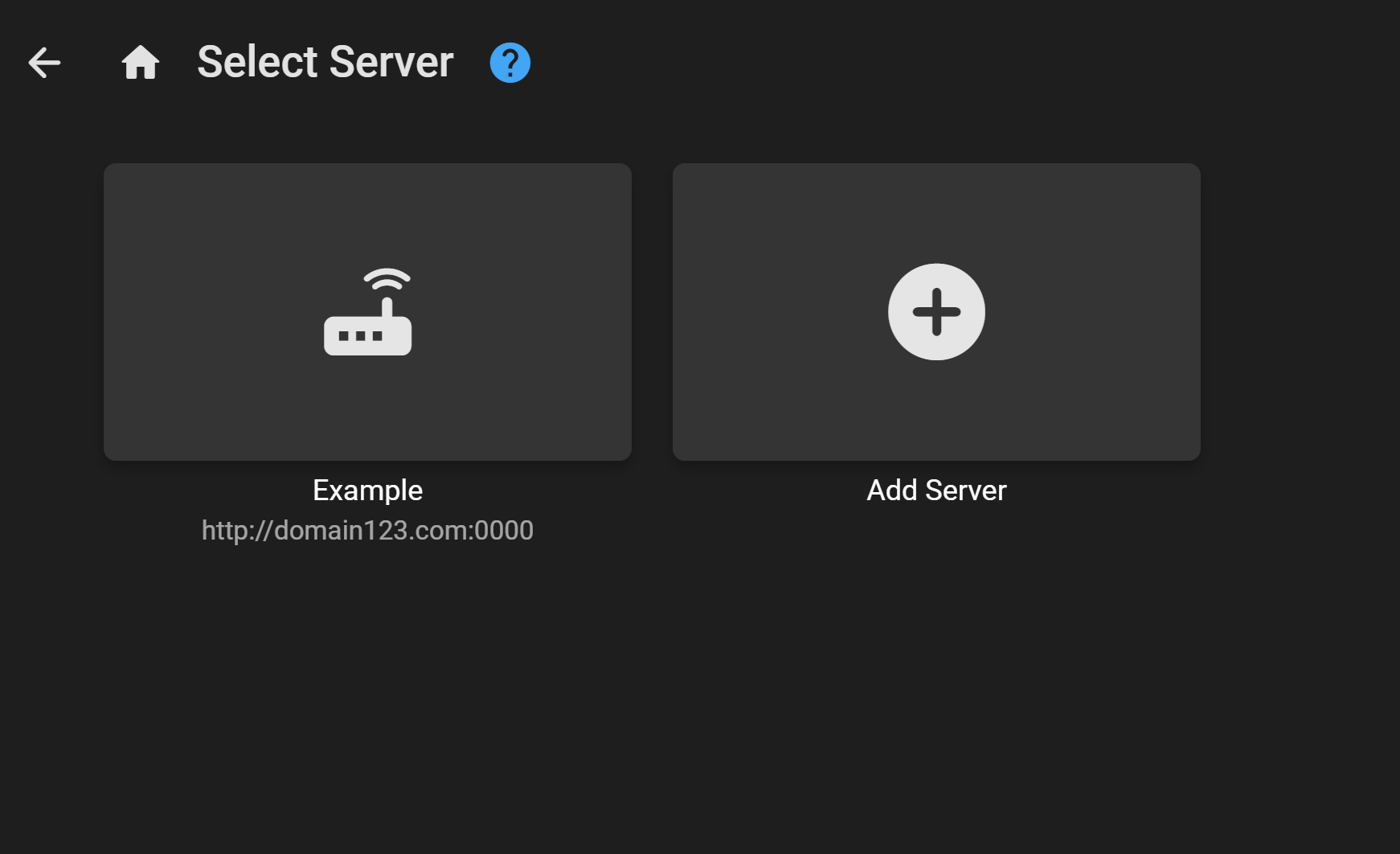How To Login¶
Note
This is only showing how to do it for desktop users but should be pretty similar to other devices/clients.
-
First download the emby app according to your device.
-
Once downloaded on your device and installed open the app.
-
If you have followed the previous steps from here all you have left to do is login with emby connect as shown below.
Then once logged in you should see
What should I do if I experience technical issues?¶
Please refer to our troubleshooting section for initial troubleshooting and you are unable to resolve the issue, please create a support ticket on our Discord server so we can find a solution as quickly as possible.