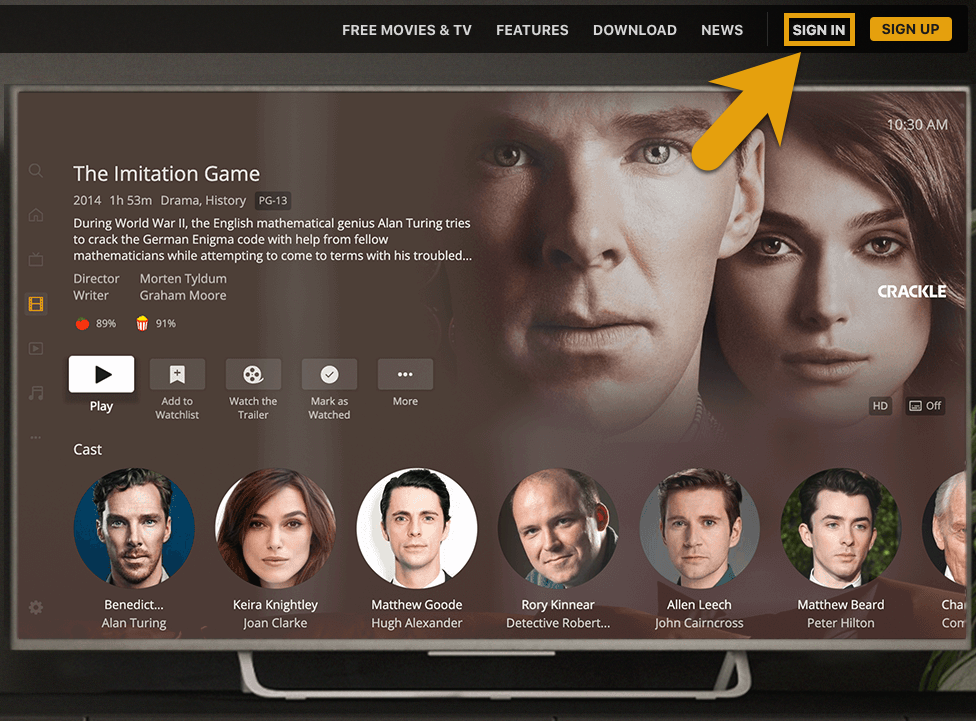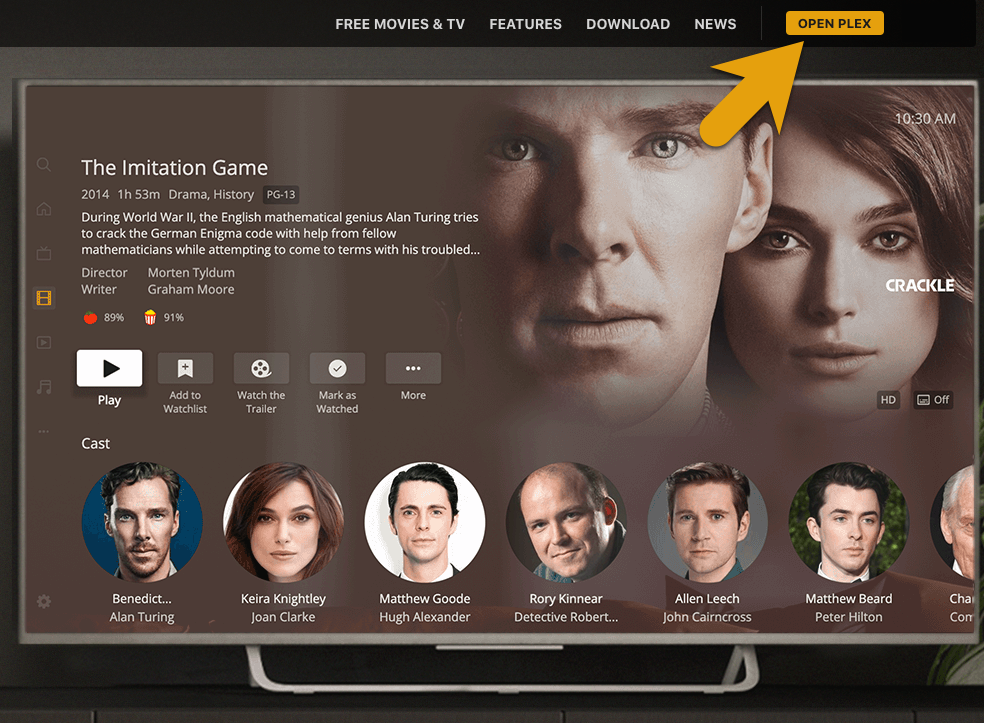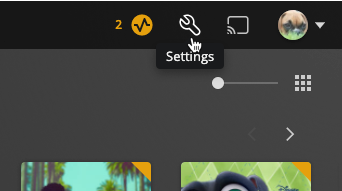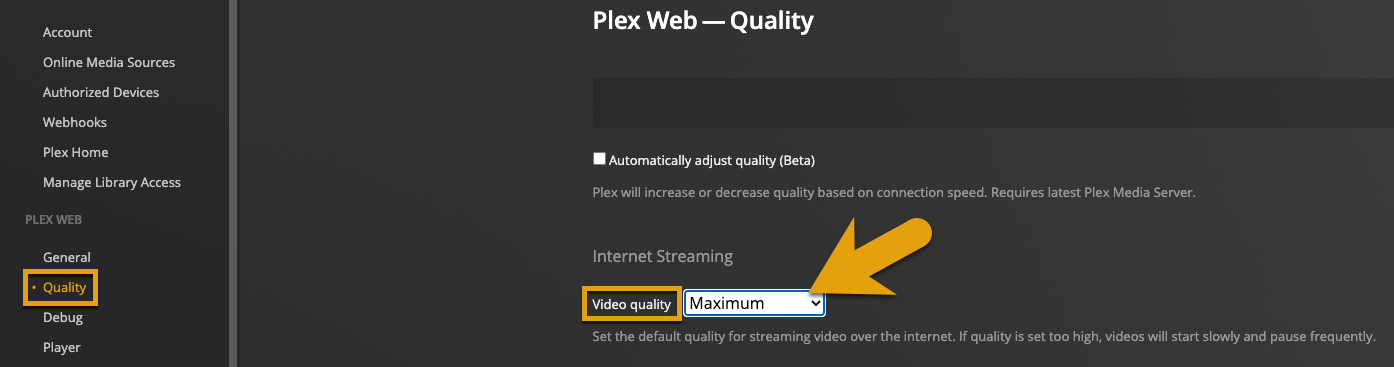Plex Web Player1¶
Follow the steps below in order to change the Plex video quality settings using any web browser.
-
Plex provides a convenient way to access the same content available in the Plex Web Player directly from any supported browser, including Firefox, Brave, Chrome, Safari, and others. To use this feature, open your preferred browser and navigate to Plex.tv. Sign in to your Plex account and then click the "OPEN PLEX" button that appears. This will launch Plex in your current browser.
-
After opening Plex in your browser, locate the settings icon in the upper right-hand corner of the screen.
-
To adjust the video quality settings, go to the 'Plex Media Player' section located on the left-hand side of the settings page. Within that section, select 'Quality'. From there, use the drop-down menu to choose Maximum.
-
You are ready to stream
-
Originally posted on The Media Clients Wiki ↩