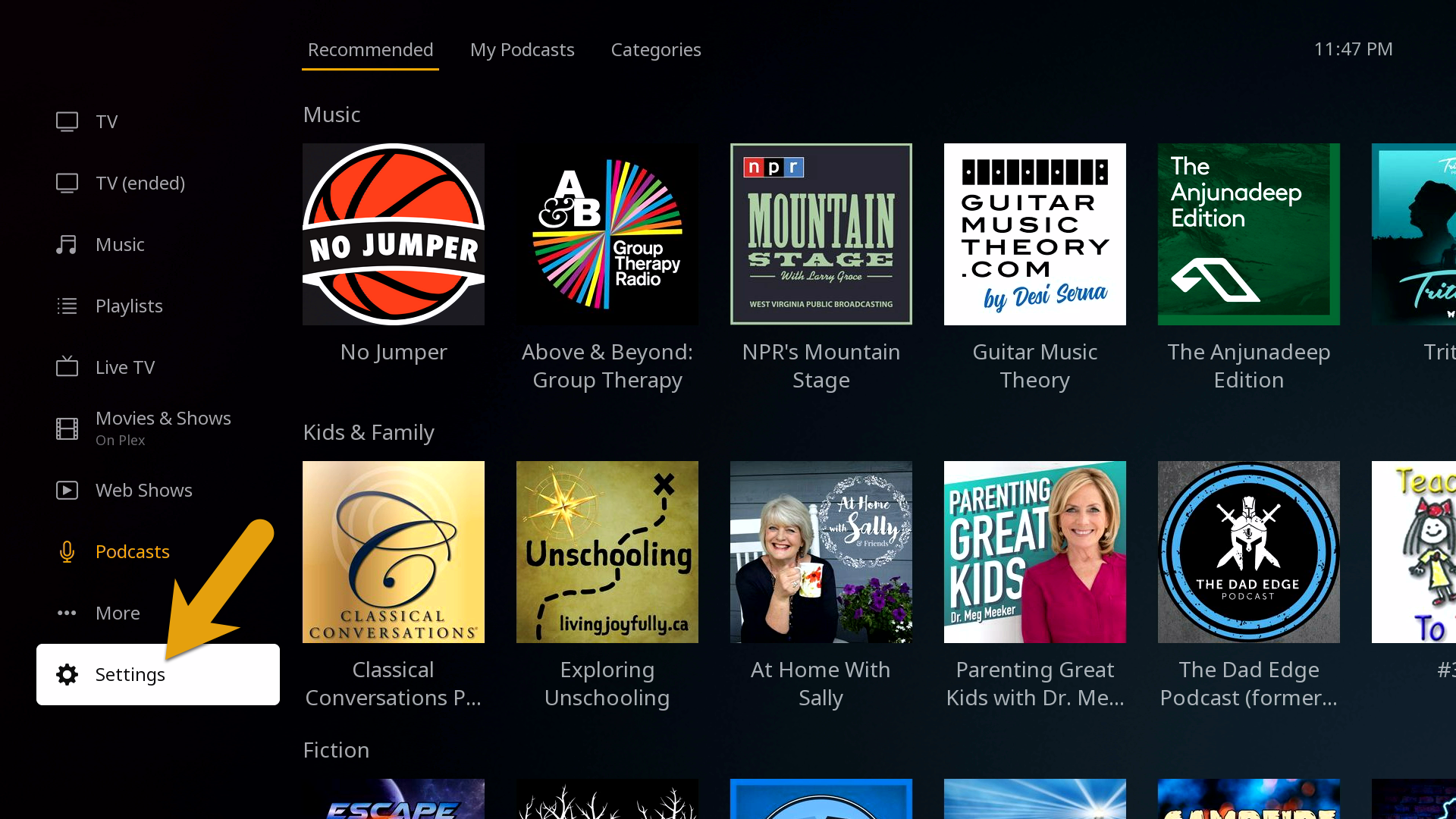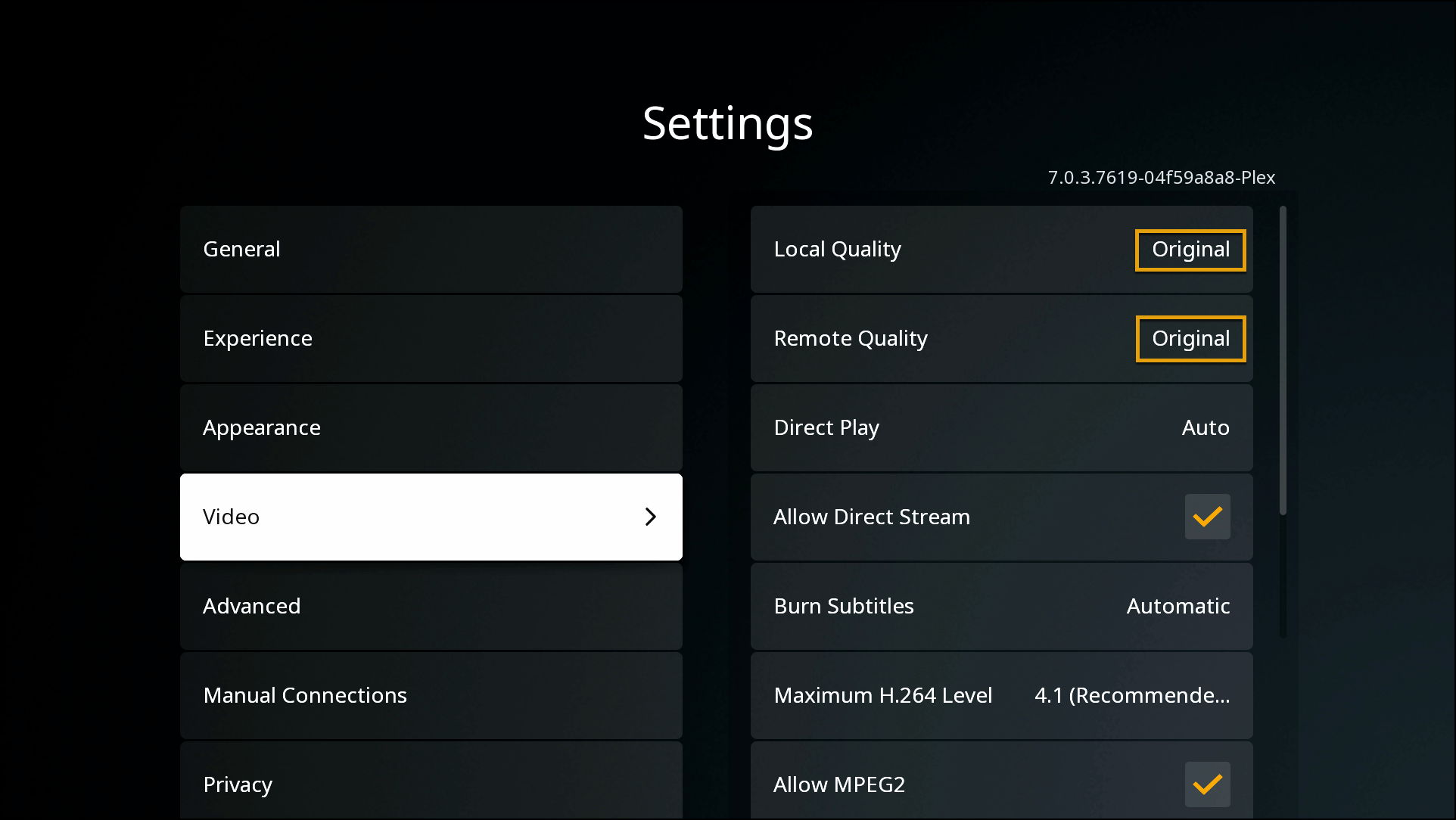Roku1¶
Follow the steps below in order to change the Plex video quality settings on a Roku device.
-
To adjust the video quality settings on your Roku device, locate the 'Settings' option at the bottom of the Plex home screen.
-
Within the settings menu, select 'Video'. Make sure to set the following options: Local Quality should be set to Original, 'Remote Quality' should be set to Original, 'Direct Play' should be set to Auto, and 'Allow Direct Stream' should be checked.
-
You are ready to stream
-
Originally posted on The Media Clients Wiki ↩