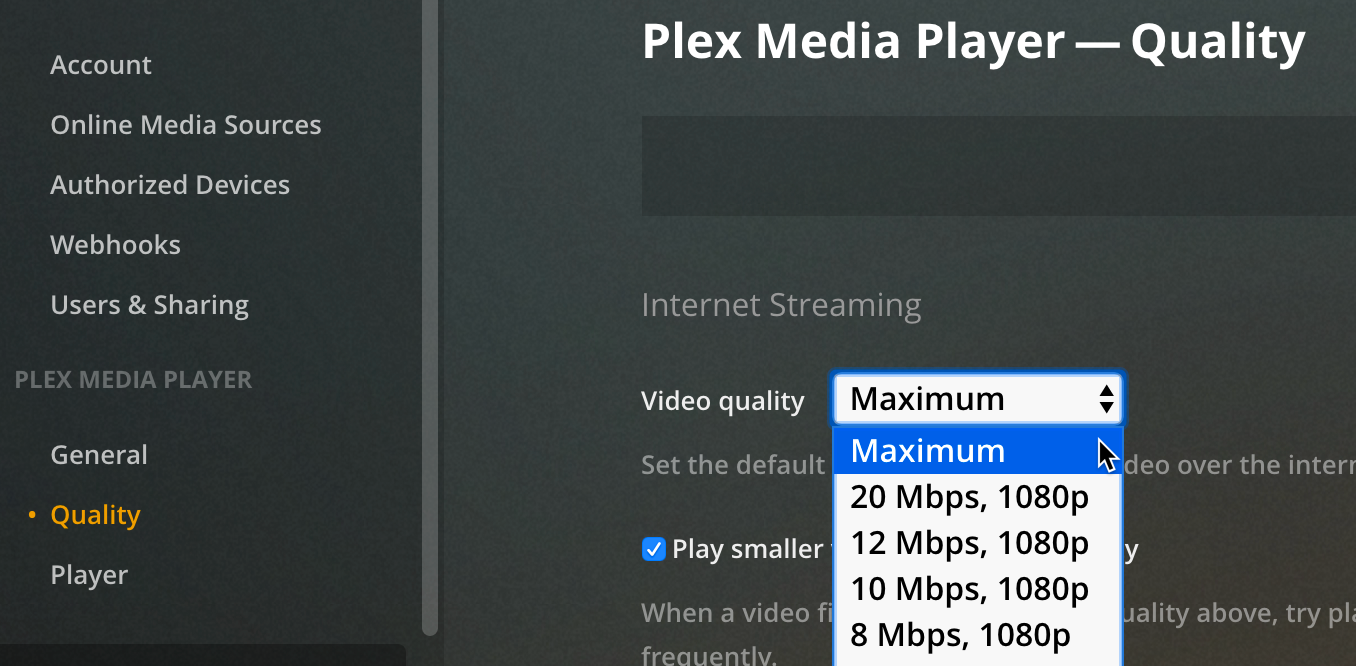Plex Media Player (PMP)1¶
Follow the steps below in order to change the Plex video quality settings on the Plex Media Player app.
-
To modify the video quality settings for Plex in the Plex Windows/Mac App, navigate to the settings menu located at the upper right-hand corner of the Plex interface.
-
Change the video quality to Maximum by clicking Quality on the left, and choosing Maximum from the dropdown next to 'Video quality' before clicking 'Save Changes'.
-
You are ready to stream
-
Originally posted on The Media Clients Wiki ↩