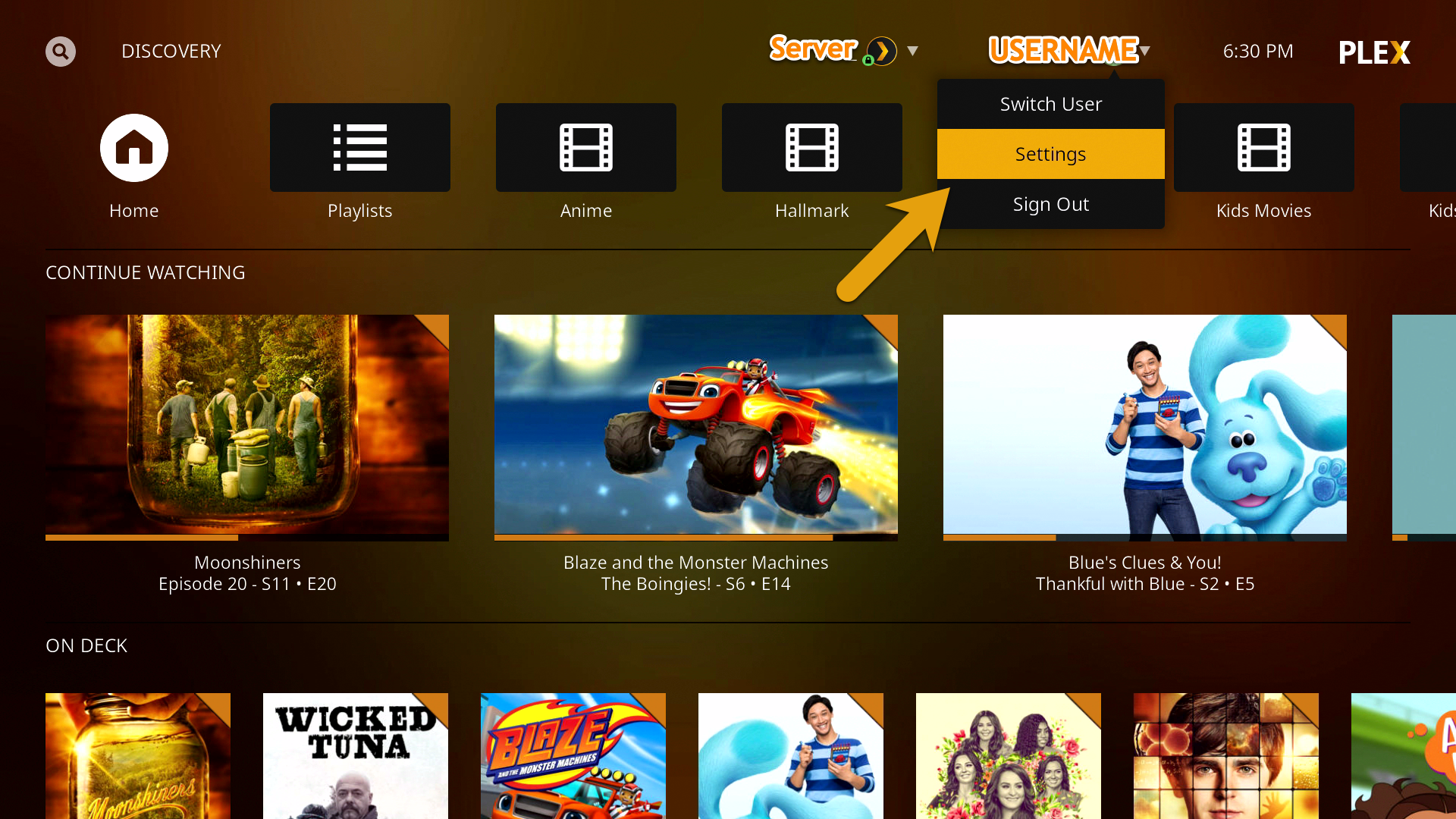Kodi1¶
Follow the steps below in order to change the Plex video quality settings within Kodi.
-
To adjust the video quality settings within Kodi, simply find the settings menu hidden under your username as outlined below.
-
Configure the video settings by loading the settings menu, clicking on 'Video', and setting Local Quality, Remote Quality, and Online Quality to Original, while also checking the boxes for 'Allow Direct Play', 'Allow Direct Stream', and 'Allow HEVC (h265)'.
-
You are ready to stream
-
Originally posted on The Media Clients Wiki ↩