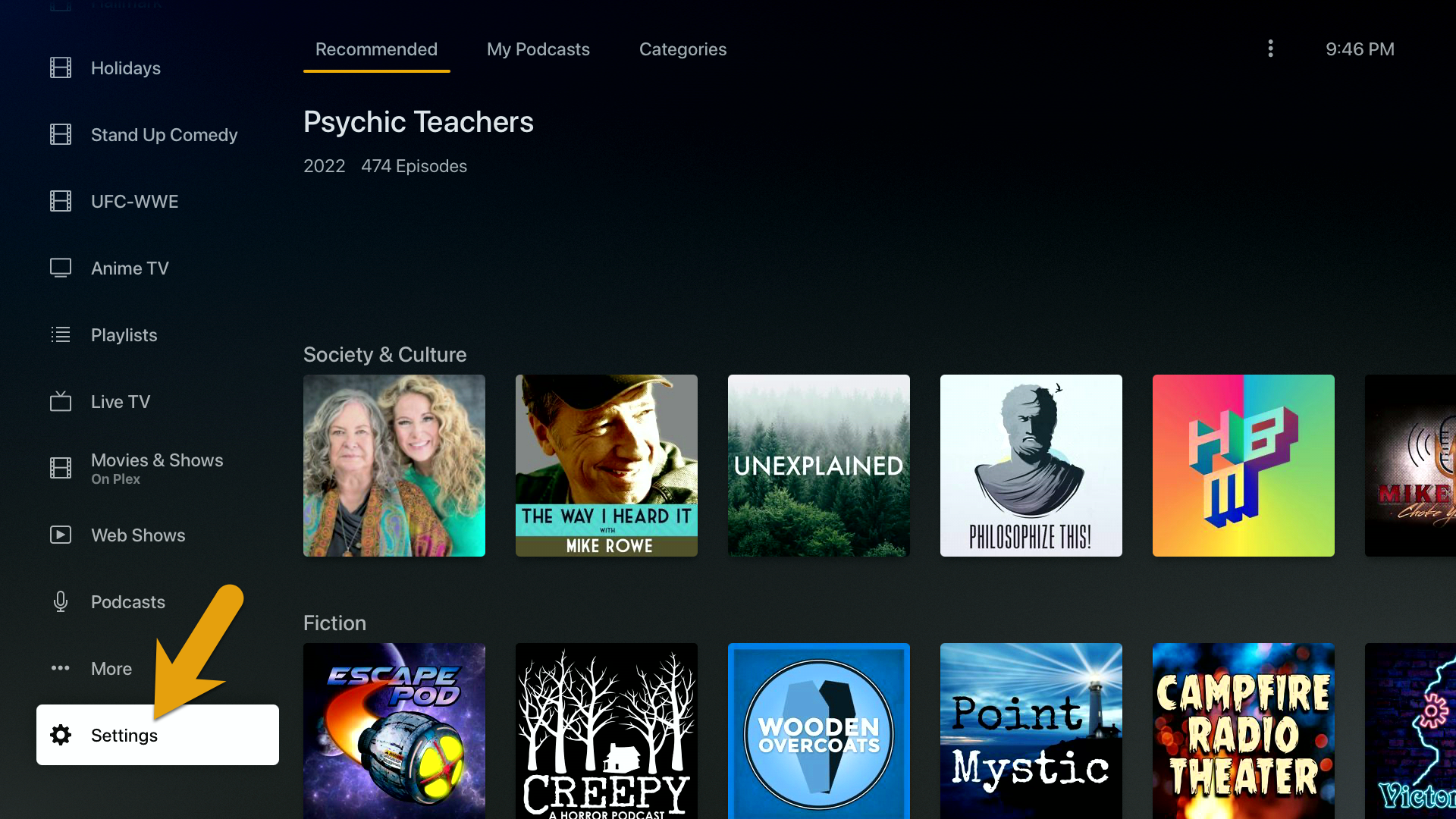Apple TV1¶
-
In order to change the Plex video quality settings on your Apple TV device, simply find the 'Settings' menu option at the bottom of the home screen in Plex.
-
Select 'Video Quality,' then turn off "Auto Adjust Quality" and set both 'Local Quality' and 'Remote Quality' to Maximum.
-
You are ready to stream
-
Originally posted on The Media Clients Wiki ↩