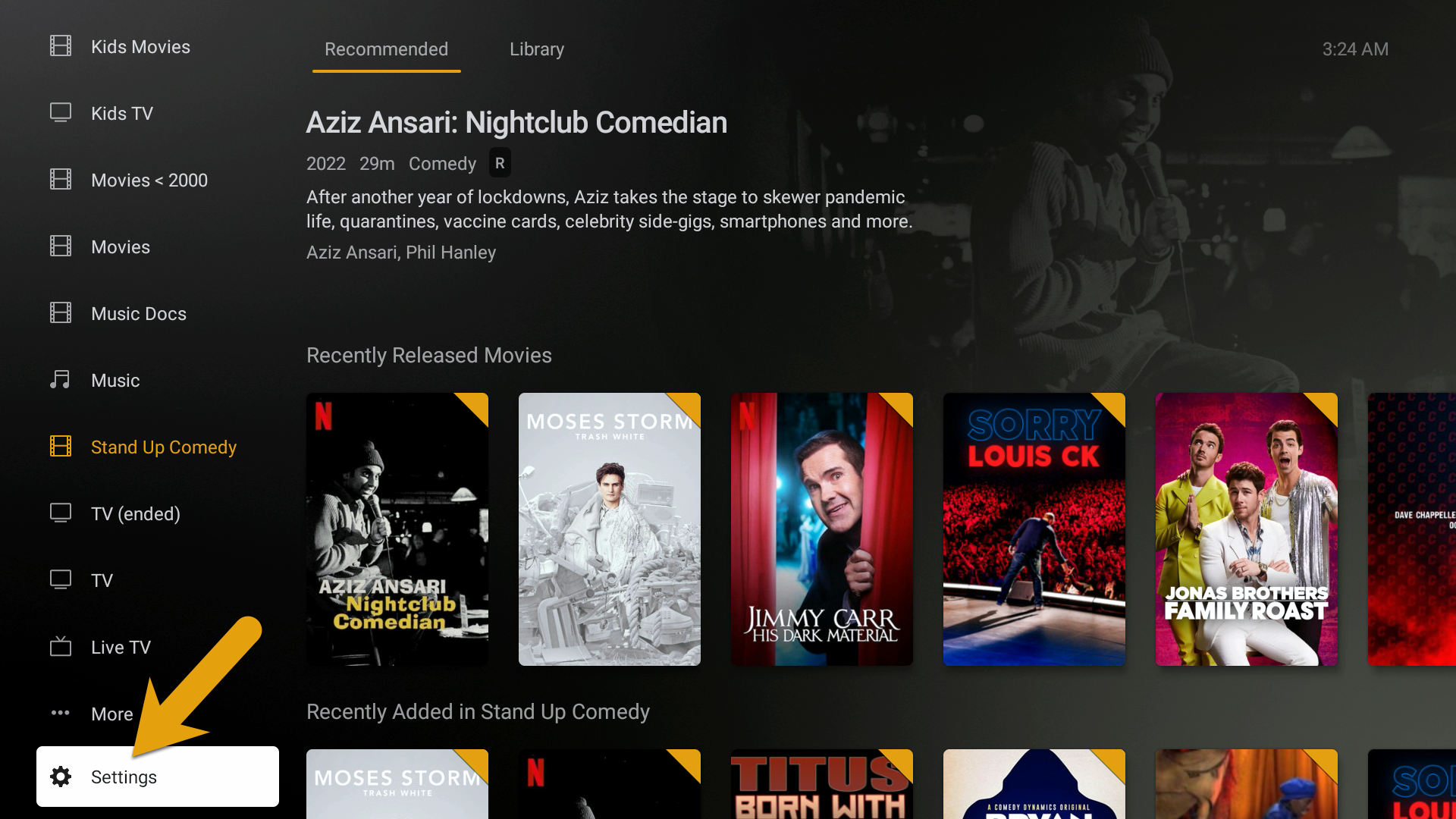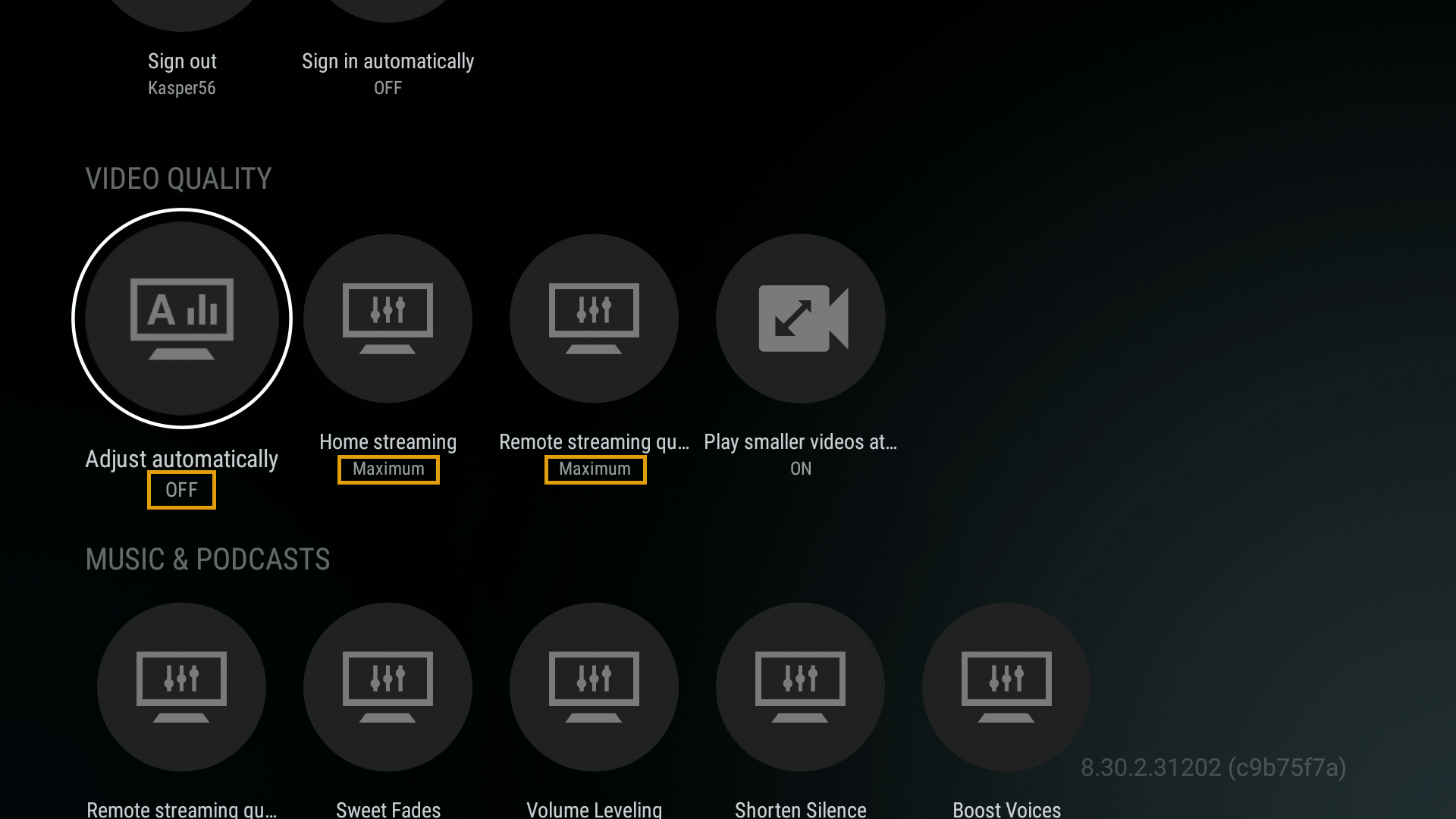Android TV1¶
Follow the steps below in order to change the Plex video quality settings on an Android TV device.
Quality Suggestions
Plex has recently introduced a new feature called "Quality Suggestions" on select Android TV devices. This feature may automatically adjust the video quality based on your internet speed and other factors. If you notice this option in your settings, it is recommended to turn it off.
-
To adjust the video quality settings on your Nvidia Shield, Xiaomi MiBox or a similar device while using Plex, navigate to the 'Settings' option located at the bottom of the left-hand navigation pane on the Plex home screen.
-
Select 'Video Quality,' then turn off 'Adjust automatically' and set both 'Home streaming' and 'Remote streaming' to Maximum.
-
You are ready to stream
-
Originally posted on The Media Clients Wiki ↩