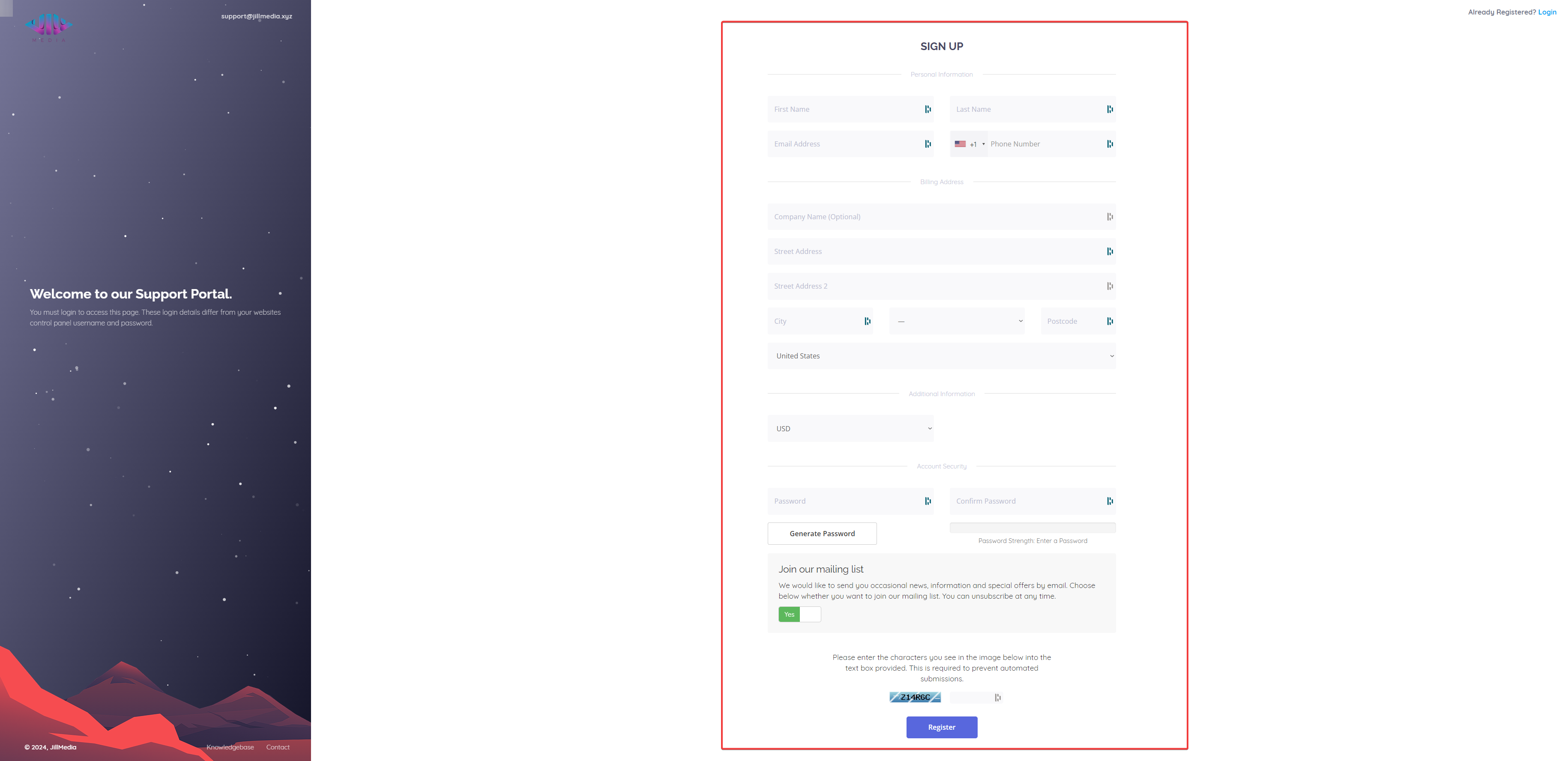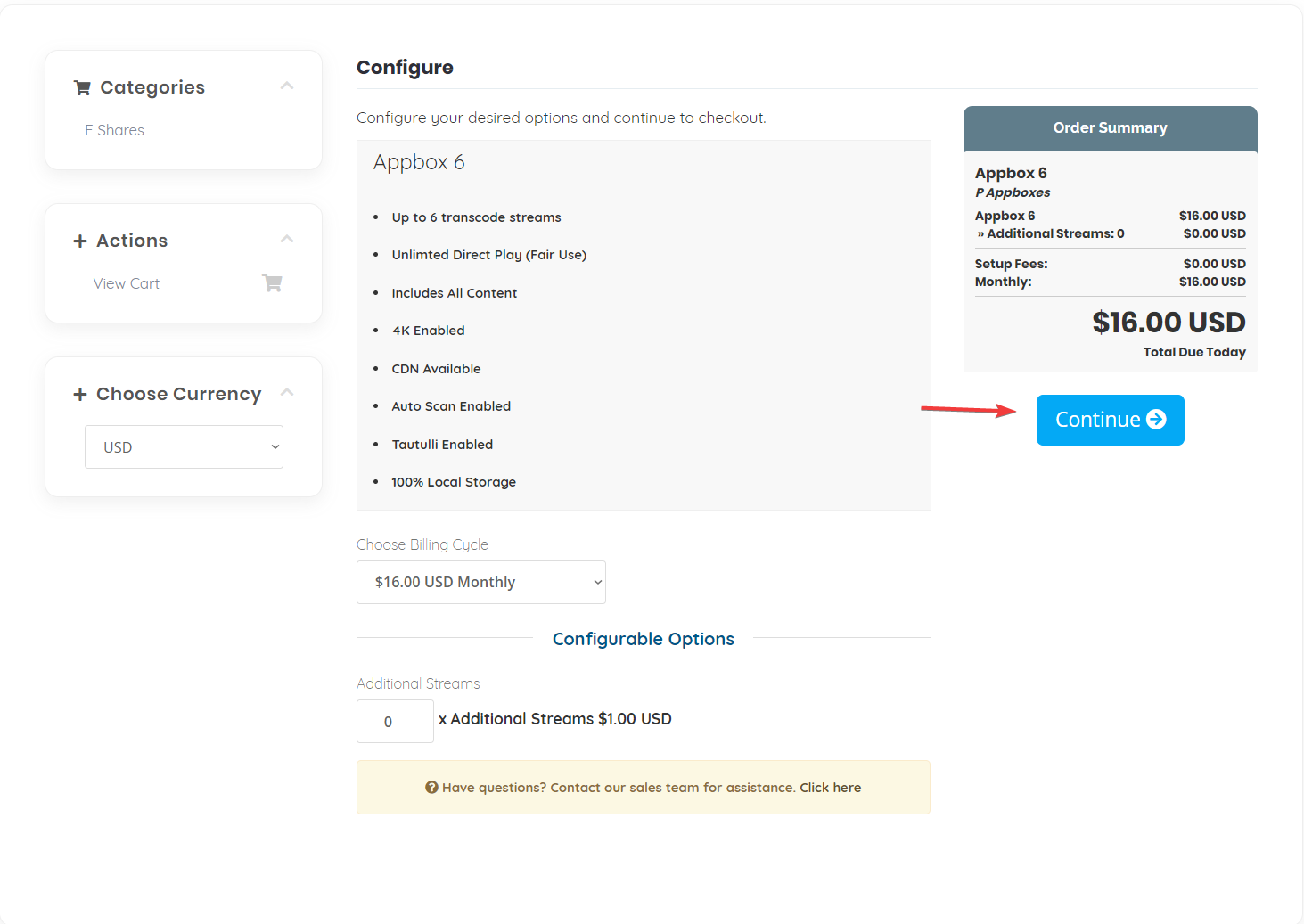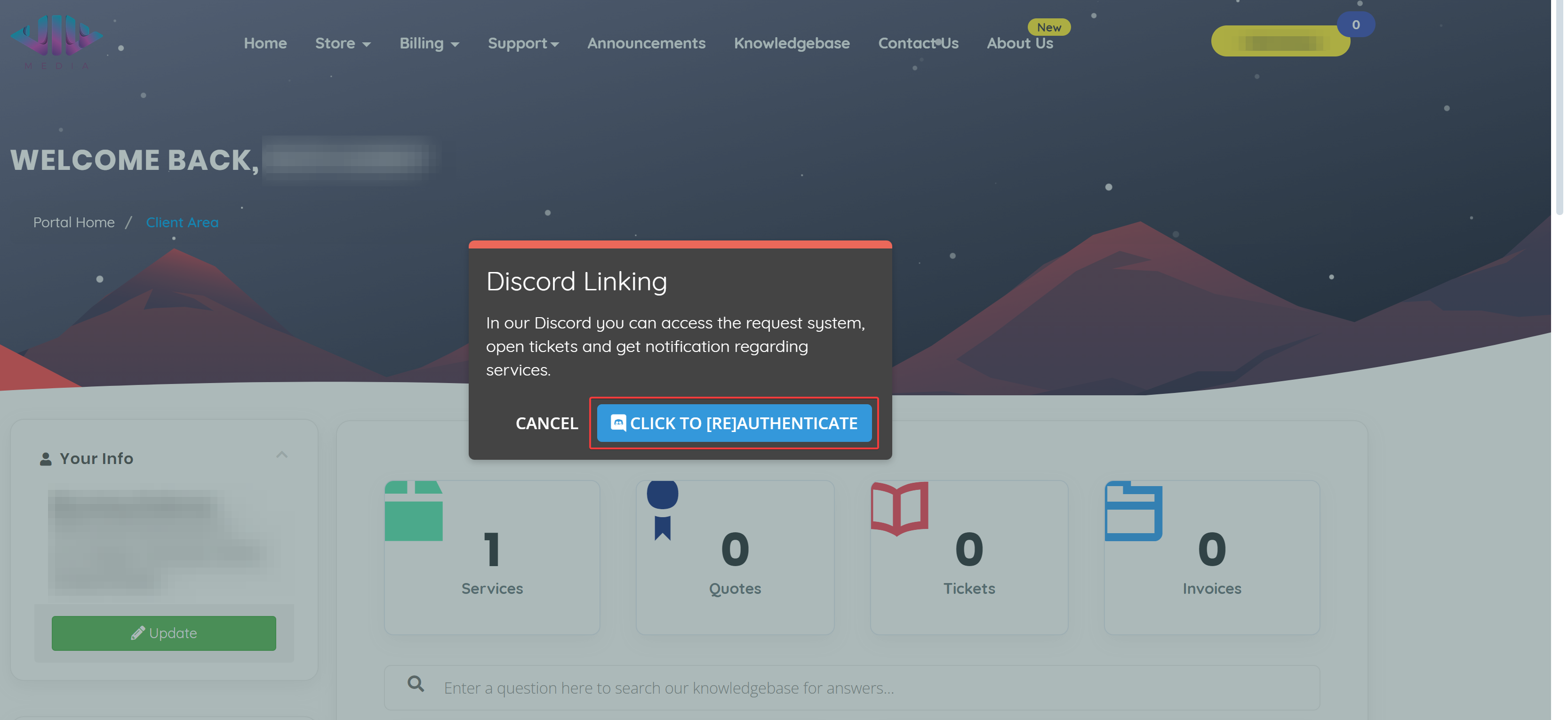Getting Started with Jill Media Appboxes¶
What is an Appbox?¶
An appbox is a private instance of Plex that you can use to store and stream your media content. Essentially, it's a virtual server that's set up just for you and whoever you choose to invite. With an appbox, you have complete control over your Plex instance, as you will be the administrator and can invite users as you wish.
Appboxes are a great way to have your own personal media server without having to worry about the maintenance and upkeep of physical hardware. You can access your media from anywhere with an internet connection and stream it to your devices with ease. Plus, with appboxes, you don't have to share your media with anyone else on the server, as each appbox is walled off from others on the same server.
When you order an appbox, you'll receive access to a web-based administration panel that allows you to manage your instance. You can add and remove users, manage media libraries, and perform other maintenance tasks. Plus, all appboxes come pre-loaded with content, so you can start streaming right away.
What are the Benefits?¶
-
Total Control
You can create and manage user accounts for your private Plex instance - this means you can choose who has access to media, and you can restrict access as needed so media is only accessible to you and the users you have granted access to.
-
Extensive Customization
With a private instance of Plex, you have full control over your media library's metadata, allowing you to make custom collections, playlists, and modify posters to your liking. (1)
-
Optimal Performance
Jill Media uses the latest generation hardware to provide you with the best performance and reliability for your appboxes.
-
Dedicated Support
Our team is available to help you with any questions or issues you may encounter, and we pride ourselves on providing quick and effective solutions.
How to Sign Up¶
Why choose us?
Our service is unique because we focus on providing the best quality all around while conserving space - whether it's the content we offer, our hardware and network, or our community. Here are some specific features and benefits that set us apart:
- Fast and Reliable: Our global CDN, utilizing optimized network, ensures that our server is always up and running, so you can access your favorite content whenever you want, without any lag or buffering. It even geolocates the best route from the server to each individual user so you'll get the same experience, regardless of where you are.
- Dedicated Technical Support: We offer support through Discord and have a dedicated team that is located throughout the world, so you will get help regardless of where you live or the time of day. Our support team also provides a friendly and personalized service, so you'll never feel like you're just another number.
- Engaging Community: We have a huge emphasis on our community and encourage all users to join our Discord to engage in conversation and help out all other users. Our community is known for being welcoming and supportive.
- Local Storage: We have a huge cluster of local storage currently around 2 Petabytes of raw space of which we currently colocate in a local datacenter in Canada, which has a very fast local uplink to the servers.
- Large Content Library: We have a very large collection of content of which is very advertise and constantly growing.
Before you can begin enjoying the benefits of our appboxes, you'll need to subscribe to our service. Don't worry, the process is quick and easy. Simply follow the steps below to create an account, place an order, and receive your login credentials. We frequently add new servers to our inventory, so even if we're temporarily out of stock, more should be available soon, and, with our wide range of payment options, you can start streaming your favorite content in no time.
- Go to Jillmedia in your web browser.
-
Click on the 'Register' button on the top-right corner of the page.
-
Fill out the required information, specifically your email address and a strong password.
-
Click on the 'Register' button to finish creating your account.
- Once you have created an account, go to our appbox page to check if we have any appboxes in stock.
- If an appbox is available, click on the 'Order Now' button next to the appbox you want to purchase.
-
Click 'Continue'.
-
Review your order summary and select your preferred payment method. We accept PayPal & Stripe.
- Click on the 'Complete Order' button to submit your payment.
- After payment is received, we will send you an email with our Kronos dashboard URL and your login credentials.
Link Your Discord with WHMCS¶
Linking your Discord and WHMCS accounts provides additional benefits such as server access and specific appbox notifications.
- Go to the Jill Media WHMCS page and log in to your account.
- Click on the 'Home' button in the upper left-hand corner.
- Look for the 'Discord Linking' box on the left hand side of the page.
- Click on the 'Account Details' link.
- Put your discord id like example#0001 and save changes.
- Your role within our Discord server will be automatically updated.